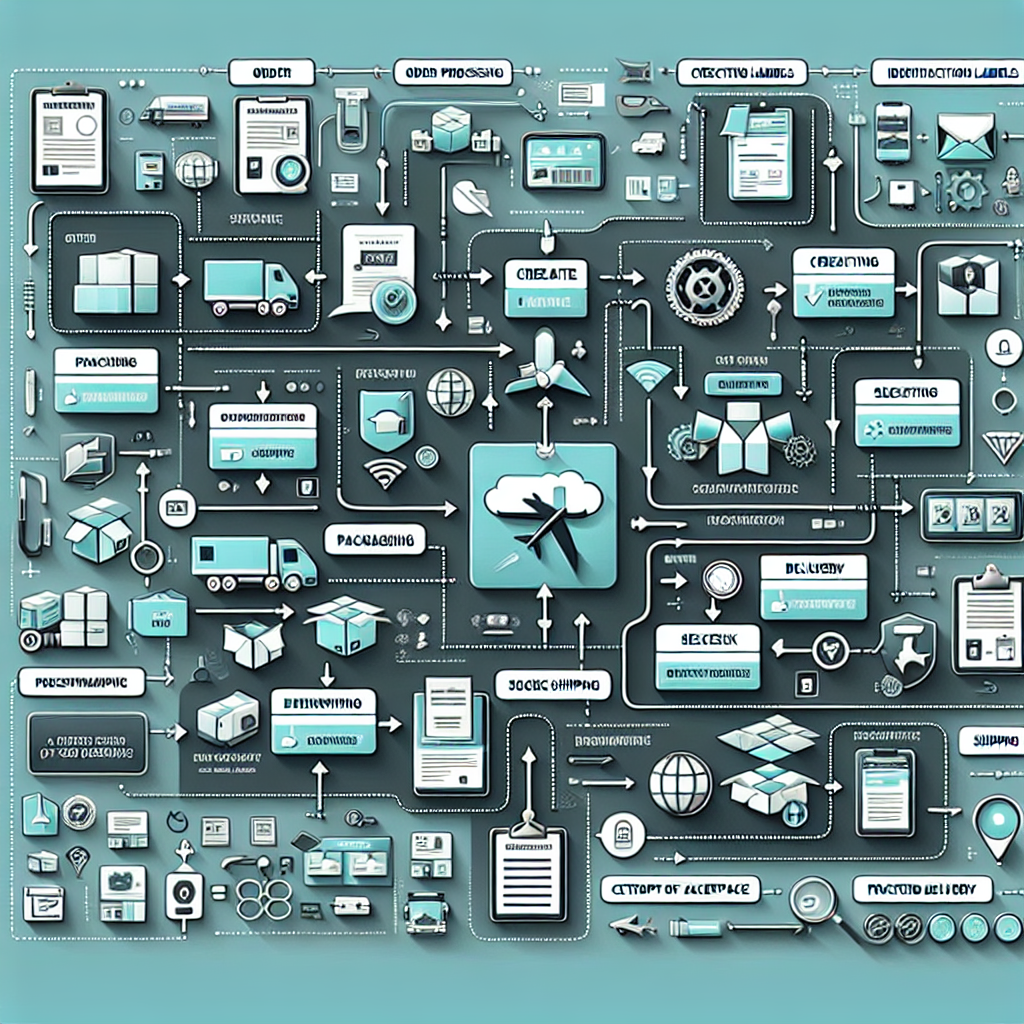Navigating the world of e-commerce can be daunting, but understanding how Shopify shipping works can be your golden ticket to streamlined operations and satisfied customers. Let's dive into the step-by-step process of mastering Shopify shipping, ensuring your business runs smoothly and efficiently.
Step 1: Set Up Your Shopify Account
Before you can start shipping, you need to have a Shopify account. If you haven't already, head over to Shopify's website and sign up. The process is straightforward, and Shopify offers a 14-day free trial to get you started.
Step 2: Configure Your Shipping Settings
Once your account is set up, navigate to the "Settings" section and click on "Shipping and delivery." Here, you can configure your shipping zones, rates, and methods. Shopify allows you to set up different shipping rates based on location, weight, and order value, giving you flexibility in how you charge your customers.
Step 3: Choose Your Shipping Carriers
Shopify integrates with major carriers like USPS, UPS, and DHL, allowing you to offer real-time shipping rates to your customers. You can select which carriers you want to use and even offer multiple options at checkout. This integration ensures that your customers receive accurate shipping costs and delivery times.
Step 4: Print Shipping Labels
Once an order is placed, you can easily print shipping labels directly from your Shopify admin. This feature saves time and reduces errors, as the customer's information is automatically populated. You can also purchase shipping labels at discounted rates through Shopify Shipping.
Step 5: Track Shipments
Shopify provides tracking information for each order, which you can share with your customers. This transparency helps build trust and keeps your customers informed about their order status. You can also set up automated notifications to alert customers when their order has been shipped and delivered.
Step 6: Manage Returns
Handling returns can be a hassle, but Shopify makes it easier with its return management features. You can create return labels, track returned items, and process refunds all within your Shopify admin. This streamlined process helps maintain customer satisfaction and loyalty.
Step 7: Optimize Your Shipping Strategy
To maximize efficiency and reduce costs, regularly review your shipping strategy. Consider using apps like ShipStation or Easyship, which have high ratings on G2.com, to automate and optimize your shipping processes. These tools can help you find the best rates, manage multiple carriers, and streamline your workflow.
Step 8: Analyze Shipping Data
Use Shopify's analytics tools to track your shipping performance. Look for trends in shipping costs, delivery times, and customer feedback. This data can help you make informed decisions about your shipping strategy and identify areas for improvement.
Step 9: Offer Free Shipping
Consider offering free shipping as an incentive for your customers. Studies show that 90% of consumers are more likely to shop online if free shipping is offered. You can set minimum order values to qualify for free shipping, ensuring it remains profitable for your business.
Step 10: Stay Informed
The world of e-commerce is constantly evolving, so it's essential to stay informed about the latest trends and best practices in shipping. Follow industry blogs, attend webinars, and network with other e-commerce professionals to keep your shipping strategy up-to-date.
Sellery's Final Thoughts
Mastering Shopify shipping is crucial for any e-commerce business looking to thrive in today's competitive market. By following these steps, you can streamline your shipping processes, reduce costs, and enhance customer satisfaction. Remember, a well-executed shipping strategy can be the difference between a one-time buyer and a loyal customer.
Follow Sellery for more and try OvaFlow AI for FREE for 30 days by going to [Sellery Digital](https://sellerydigital.com/pages/ai-salesman-bot). And if you want to partner with us to 10x your revenue using cutting-edge technology, hacks, and strategy, get in touch! Also check out a COMPLETELY FREE Webinar to help you automate 90% of your sales process to close more deals: [Webinar](https://webinar.sellerydigital.com/ovaflow).
"Mastering Shopify Shipping: 10 Steps to Streamline Operations and Boost Customer Satisfaction! 🚀📦 Stay Ahead in E-Commerce Now! 💰"