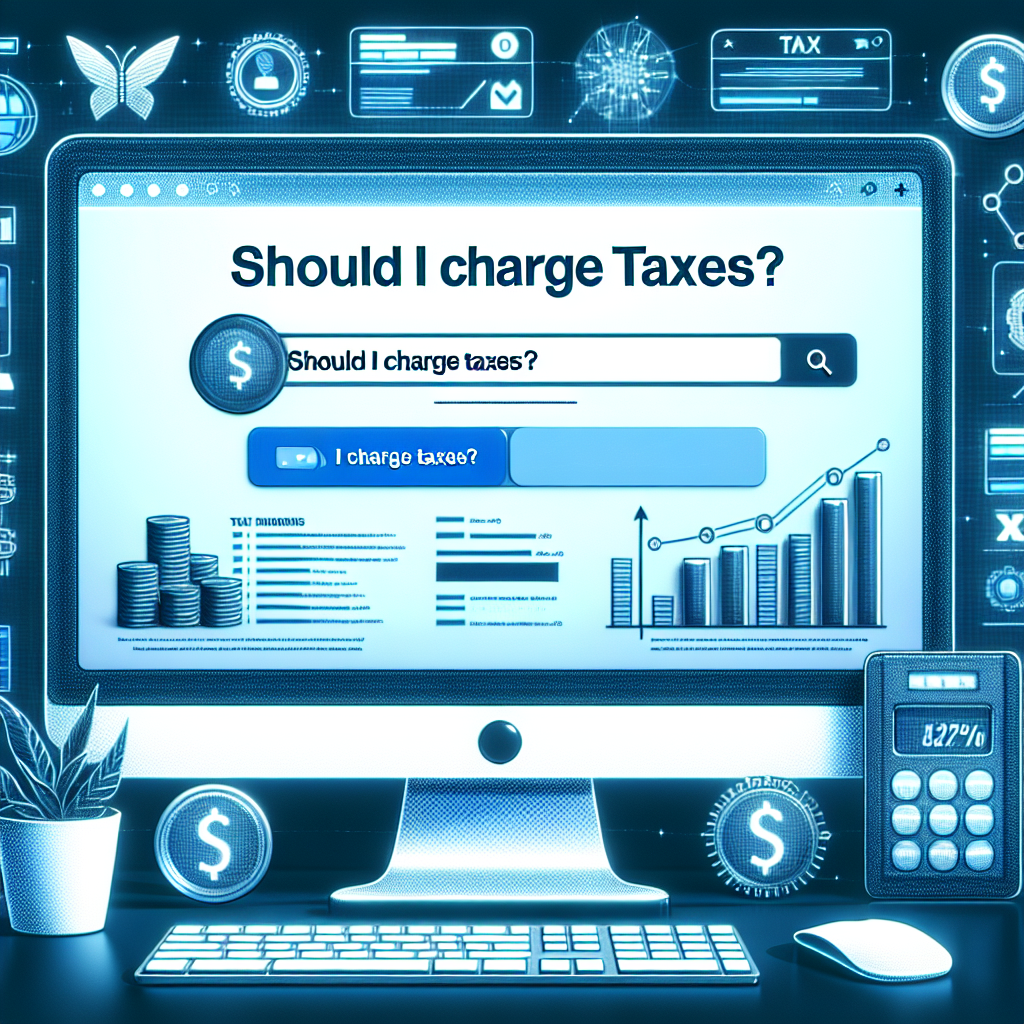Deciding whether to charge taxes on your Shopify store can feel like navigating a labyrinth, but fear not! This guide will illuminate the path to tax compliance and help you make informed decisions for your e-commerce business.
**Step 1: Understand Your Tax Nexus.**
The first step is to determine where you have a tax nexus. A tax nexus is a connection between your business and a state, which requires you to collect sales tax. This can be established through physical presence, such as a store or warehouse, or economic presence, like reaching a certain sales threshold in a state.
**Step 2: Research State Tax Laws.**
Each state in the U.S. has its own sales tax laws, and it's crucial to research the specific requirements for the states where you have a nexus. Websites like Avalara and TaxJar offer comprehensive resources to help you understand these laws.
**Step 3: Register for a Sales Tax Permit.**
Once you've identified the states where you need to collect sales tax, register for a sales tax permit in each of those states. This is a legal requirement before you start collecting sales tax from customers.
**Step 4: Configure Shopify Tax Settings.**
Shopify makes it easy to set up tax collection. Go to your Shopify admin, navigate to Settings, and then Taxes. Here, you can configure your store to automatically calculate and collect sales tax based on the customer's location.
**Step 5: Keep Accurate Records.**
Maintaining accurate records of your sales and the taxes collected is essential for compliance and reporting. Consider using accounting software like QuickBooks or Xero, both highly rated on G2.com, to streamline this process.
**Step 6: File Sales Tax Returns.**
Regularly file sales tax returns in the states where you collect taxes. This typically involves reporting the total sales and the amount of sales tax collected. Be sure to adhere to the filing deadlines to avoid penalties.
**Step 7: Stay Updated on Tax Changes.**
Tax laws are constantly evolving, so it's important to stay informed about any changes that may affect your business. Subscribing to newsletters from tax software providers or consulting with a tax professional can help you stay up-to-date.
**Step 8: Consider Professional Help.**
If the thought of managing sales tax is overwhelming, consider hiring a tax professional or using a service like Avalara or TaxJar to handle the complexities for you. These services are well-reviewed and can save you time and stress.
**Sellery's Final Thoughts:**
Charging taxes on your Shopify store is not just a legal obligation but also a crucial aspect of running a compliant and successful business. By following these steps, you can ensure that you're collecting and remitting sales tax correctly, allowing you to focus on growing your business.
Follow Sellery for more and try OvaFlow AI for FREE for 30 days by going to [OvaFlow AI](https://sellerydigital.com/pages/ai-salesman-bot). And if you want to partner with us to 10x your revenue using cutting-edge technology, hacks, and strategy, get in touch! Also check out a COMPLETELY FREE Webinar to help you automate 90% of your sales process to close more deals: [Webinar Link](https://webinar.sellerydigital.com/ovaflow).
"Mastering Sales Tax on Shopify: 8 Steps to Compliance & Growth! Unveil the secrets to navigating tax laws, setting up Shopify tax settings, and ensuring tax compliance for your e-commerce success! 💰🚀"